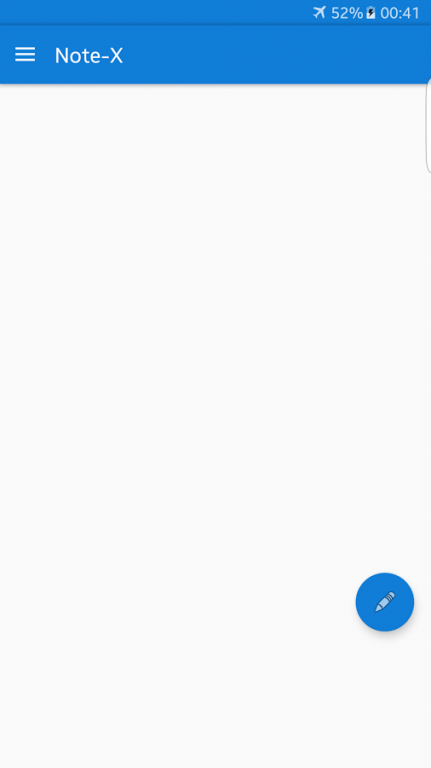Note-X Notepad Notes 2.4.8
Free Version
Publisher Description
What is Note-X notepad notes?
- Note-X® notepad notes is simple note taking app which allows users to take notes and edit these notes in an easy and a fast way.
- Writing new notes and saving them with Note-X notepad notes is much simpler and easier than any other complicated note taking apps.
- We update Note-X notepad notes at least once in every two weeks to make sure you don't encounter any problems when using the app and to ensure the app provides the best and the simplest possible note taking experience.
Supported Languages in Note-X notepad notes:
- English
- Turkish
Note-X Notepad Notes in a Few Words
- You can easily take notes with Note-X notepad notes and see your notes on a clear screen.
- You can edit these notes in a very simple way and add them to your favourite notes list by just one click!
- You can name your notes for easy access and share them with your friends, you can send them via email or you can upload them to your cloud account.
- You can change app settings as you like and send feedback to us to make the app better!
What can you do with Note-X notepad notes?
- You can easily take notes and name these notes for future use.
- You can add your notes to your Favourites and delete these notes if necessary.
- You can restore deleted notes from Trash Bin which you can choose not to use.
- You can share your notes on social media, send them via email and upload to your cloud accounts.
- Settings section gives you flexibility and control over the Note-X notepad notes.
- You can send your feedback or bug report to us to help us to make the app better. We promise we will fix any issues as soon as possible.
- You can share Note-X notepad notes with your friends if you want them to use this awesome note taking app!
- With all these features Note-X notepad notes makes note taking very easy and fun job!
Features of Note-X notepad notes
- Users can write, edit and delete notes.
- Users can name their notes and change their names.
- Users can share their notes through social media, can send them via email and save them to cloud accounts.
- Users can keep their favourite notes in a separate folder called Favourites where they can reach these notes easier and faster.
- Users can set a default email address to send their notes.
- Users can keep their deleted notes in Trash Bin.
- Users can restore their notes from Trash Bin.
- Users can choose to use or not to use Trash Bin.
- Users can send feedback and bug report.
Permissions required for Note-X notepad notes
- Note-X notepad notes requires access to storage in order to save the notes and preferences.
- Note-X notepad notes also needs to access the internet to let you share your notes on social media, send your notes via email and upload your notes to your cloud account.
Feedback & Bug Report in Note-X notepad notes
- Please send us any bug you have found in Note-X notepad notes and any feedback that will help us to improve Note-X Notepad Notes further for your use.
- Feel free to send feedback about ads in Note-X notepad notes as well.
About Note-X Notepad Notes
Note-X Notepad Notes is a free app for Android published in the PIMS & Calendars list of apps, part of Business.
The company that develops Note-X Notepad Notes is Berat Baran Cevik. The latest version released by its developer is 2.4.8.
To install Note-X Notepad Notes on your Android device, just click the green Continue To App button above to start the installation process. The app is listed on our website since 2016-06-08 and was downloaded 11 times. We have already checked if the download link is safe, however for your own protection we recommend that you scan the downloaded app with your antivirus. Your antivirus may detect the Note-X Notepad Notes as malware as malware if the download link to com.beratbarancevik.www.note_x is broken.
How to install Note-X Notepad Notes on your Android device:
- Click on the Continue To App button on our website. This will redirect you to Google Play.
- Once the Note-X Notepad Notes is shown in the Google Play listing of your Android device, you can start its download and installation. Tap on the Install button located below the search bar and to the right of the app icon.
- A pop-up window with the permissions required by Note-X Notepad Notes will be shown. Click on Accept to continue the process.
- Note-X Notepad Notes will be downloaded onto your device, displaying a progress. Once the download completes, the installation will start and you'll get a notification after the installation is finished.